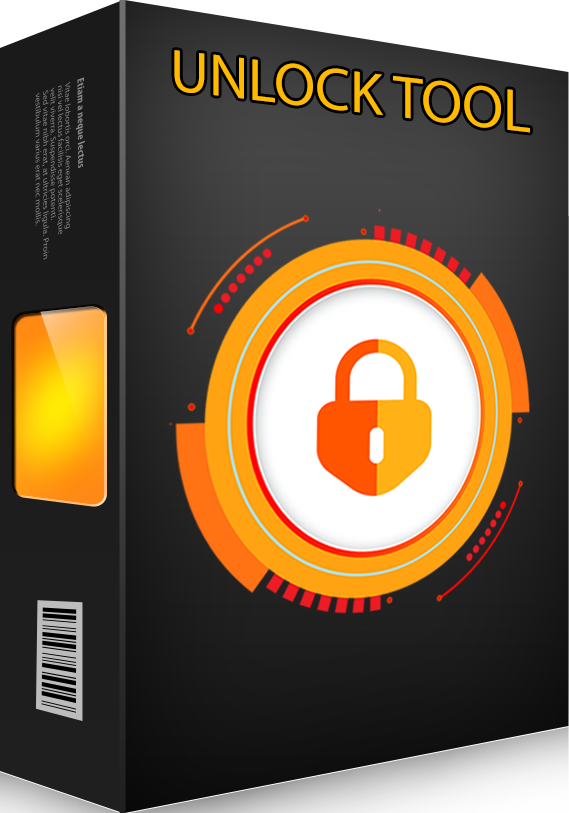Hello!
I'm new on this forum, but no so new in phone repairs/unlocks.
I have Samsung A12 with MDM on it. Of course KG STATE is Locked and phone is not usable at all.
With UnlockTool i'm able to unlock bootloader and set KG STATE to Completed and that gives me back control over the system
BUT
When I factory reset my phone or install another firmware with ODIN, MDM lock comes back as soon as I connect my A12 to Internet.
My question is
Is there any way to get rid of that MDM lock permanently? In older Samsung smartphones procedure was
Unlock Bootloader>Flash modified firmware with Magisk>Flash TWRP recovery>format system, cache, art/dalvik cache and data partitions, flash stock firmware with ODIN and... it just works, after that steps MDM lock disappeared. (of course with Warranty Void 0x1, but it was not problem).
Now I have no idea how to make that MDM gone. Formatting SUPER partiton gives nothing. I will keep digging and trying to make that "mission" complete, but maybe someone was able to get it done before me.
Any help will count, thanks.

I'm new on this forum, but no so new in phone repairs/unlocks.
I have Samsung A12 with MDM on it. Of course KG STATE is Locked and phone is not usable at all.
With UnlockTool i'm able to unlock bootloader and set KG STATE to Completed and that gives me back control over the system
BUT
When I factory reset my phone or install another firmware with ODIN, MDM lock comes back as soon as I connect my A12 to Internet.
My question is
Is there any way to get rid of that MDM lock permanently? In older Samsung smartphones procedure was
Unlock Bootloader>Flash modified firmware with Magisk>Flash TWRP recovery>format system, cache, art/dalvik cache and data partitions, flash stock firmware with ODIN and... it just works, after that steps MDM lock disappeared. (of course with Warranty Void 0x1, but it was not problem).
Now I have no idea how to make that MDM gone. Formatting SUPER partiton gives nothing. I will keep digging and trying to make that "mission" complete, but maybe someone was able to get it done before me.
Any help will count, thanks.