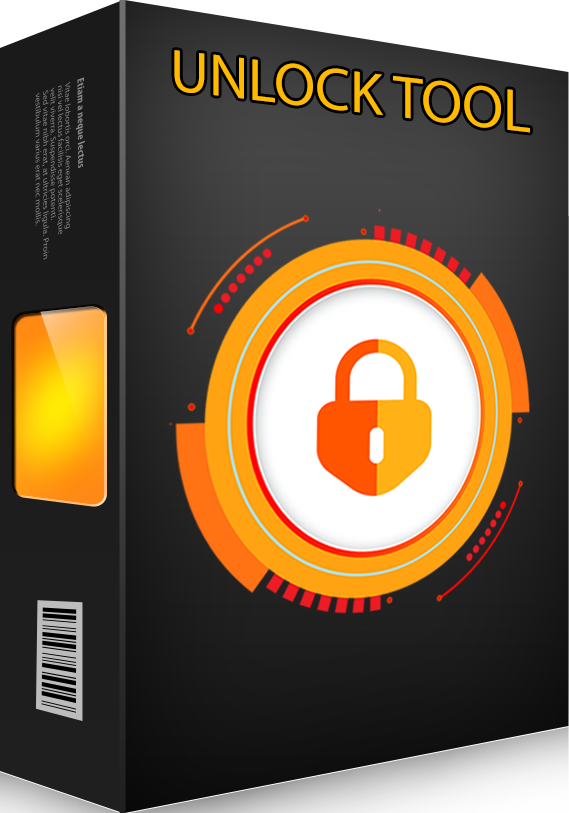✓ https://unlocktool.net - Home
✓ https://chuyenmobile.vn - Website order bypass sóng Việt Nam
✓ Vsmart - Factory Reset | Erase Frp One Click | Flash | Read File Backup | Read - Write Vnram via Meta Mode - Erase Vin ID via ADB One Click
✓ Oppo - Factory Reset MTK with Meta Mode 1, 2, 3, 4, 5 New Method , Possible Without Losing Storage Data (photo, music,...) | Remove Demo One Click No Need Flash File | Support Factory Reset All Realme - OPPO Chip MTK
✓ Oppo - Factory Reset Brom mode MTK new security format data safe | Flash frimware | Extract OFP File - Remove Knox | Wipe EFS - Backup/Backup NVRAM
✓ Vivo - Factory Reset | Erase Frp | Remove Demo | Wipe EFS | Factory Via Meta Mode | Safe Format Without Lost Data | Read - Write NVRAM - All One Click
✓ IOS - OFF iCloud With Token 1-Click Iphone 6S/6SP/7G/7P/8G/8P/X Iphone Need Jailbreak - Fake Ios / Restore Active ICCID
✓ IOS - Read Hw Info Address Wifi ,Bluetool With Phone Lost - Info Or Dead Hdd (6G/5SE/6S/6SP/7G/7P/8G/8P/X)
✓ https://chuyenmobile.vn - Website order bypass sóng Việt Nam
✓ Vsmart - Factory Reset | Erase Frp One Click | Flash | Read File Backup | Read - Write Vnram via Meta Mode - Erase Vin ID via ADB One Click
✓ Oppo - Factory Reset MTK with Meta Mode 1, 2, 3, 4, 5 New Method , Possible Without Losing Storage Data (photo, music,...) | Remove Demo One Click No Need Flash File | Support Factory Reset All Realme - OPPO Chip MTK
✓ Oppo - Factory Reset Brom mode MTK new security format data safe | Flash frimware | Extract OFP File - Remove Knox | Wipe EFS - Backup/Backup NVRAM
✓ Vivo - Factory Reset | Erase Frp | Remove Demo | Wipe EFS | Factory Via Meta Mode | Safe Format Without Lost Data | Read - Write NVRAM - All One Click
✓ IOS - OFF iCloud With Token 1-Click Iphone 6S/6SP/7G/7P/8G/8P/X Iphone Need Jailbreak - Fake Ios / Restore Active ICCID
✓ IOS - Read Hw Info Address Wifi ,Bluetool With Phone Lost - Info Or Dead Hdd (6G/5SE/6S/6SP/7G/7P/8G/8P/X)
HELP ! SAMSUNG A03S A037F KG STATE NOT GOING TO COMPLETED
- Thread starter josphat
- Start date
Hello, according to the log if the operation has been completed, what is the status of the Samsung, is it still blocked by kg?
YESHello, according to the log if the operation has been completed, what is the status of the Samsung, is it still blocked by kg?
Hello, when you carry out the operation and the Samsung restarts, it is still blocked or when you connect to Wi-Fi or data it is blocked again? Give more information and so it can help you much better, there files for these operations
hallo, when i do kg to completed with unlocktool is goes to completed and the phone restarts, when i boot the phone to download mode it says prenormal i hope this will help improve on itHello, when you carry out the operation and the Samsung restarts, it is still blocked or when you connect to Wi-Fi or data it is blocked again? Give more information and so it can help you much better, there files for these operations
the procedure for this device is the same for A22.....unlock bootloader, reset kg, set up without connecting to internet....go to settings updates set it off....developer options disable automatic updates on system reboot....enable usb debbuging......(NB..dont connect to internet before applying ADB commands)
use the adb commands i uploaded for galaxy A22 when device restarts disconnect battery reset kg twice boot up device
connect to wifi then go to Apps and wait for the application named Device Services its blue in color click on it...click on mobile data turn off backgroung data
device wont relock
use the adb commands i uploaded for galaxy A22 when device restarts disconnect battery reset kg twice boot up device
connect to wifi then go to Apps and wait for the application named Device Services its blue in color click on it...click on mobile data turn off backgroung data
device wont relock
Hello to what was previously said by the user makwasi, I add as an attachment the commands by adb and the scrip, you should also bear in mind that you have to edit the s / n for a new one.
Link: https://www.androidfilehost.com/?fid=7161016148664836168
Link: https://www.androidfilehost.com/?fid=7161016148664836168
what is s / n to edit? i have not understandHello to what was previously said by the user makwasi, I add as an attachment the commands by adb and the scrip, you should also bear in mind that you have to edit the s / n for a new one.
Link: https://www.androidfilehost.com/?fid=7161016148664836168
which model does this tool support,greetings now happyHello to what was previously said by the user makwasi, I add as an attachment the commands by adb and the scrip, you should also bear in mind that you have to edit the s / n for a new one.
Link: https://www.androidfilehost.com/?fid=7161016148664836168
Many brands of mobile phones, including Samsung, have the s / n or serial number printed on the back of the mobile, the locked kg is linked to that serial number or S / N.what is s / n to edit? i have not understand
it is by adb, so everyone who has kg locked and you have to activate usb debuggingwhich model does this tool support,greetings now happy
how to edit new s/n?Many brands of mobile phones, including Samsung, have the s / n or serial number printed on the back of the mobile, the locked kg is linked to that serial number or S / N.
This forum is not responsible for the misuse of this post or the document, each one will be responsible for using it or not, that is clear.
For any problem it is advisable to make a complete backup of the phone for any problem that may arise.
Link: https://www.androidfilehost.com/?fid=7161016148664836246
BR
For any problem it is advisable to make a complete backup of the phone for any problem that may arise.
Link: https://www.androidfilehost.com/?fid=7161016148664836246
BR
The idea here is the same procedure I posted for Samsung A22....
Unlock bootloader.....reset kg
Setup phone without connecting it to the internet......disable software update in settings......go to developer options enable usb debugging.....apply the and commands I attached on the Galaxy A22 post.....the device will attempt to reboot after adb command completes (pay attention) don't allow device to boot up disconnect battery and set kg to completed twice!
Boot up device connect it to WiFi network
Go to settings -apps and wait for app named Device services to show up it's blue in color with key sign in the middle...click on it....click on mobile data....turn off background data usage and turnoff allow app while data usage is on....
You are now fully unlocked it won't relock forever
I have attached images of the Device services app
Attachments
-
38.7 KB Views: 585
-
24.9 KB Views: 557
-
58 KB Views: 514
you mean imei change?Hello to what was previously said by the user makwasi, I add as an attachment the commands by adb and the scrip, you should also bear in mind that you have to edit the s / n for a new one.
Link: https://www.androidfilehost.com/?fid=7161016148664836168
i tried that and the device did relock after resetting
you mean imei change?you mean imei change?
i tried that and the device did relock after resetting
Hello, as you know it is totally illegal to change the imei, greetings.
BR
 UNLOCKTOOL USER's ONLY
UNLOCKTOOL USER's ONLY
 Selling New KG Locked method for all samsung MTK, you can factory reset, flash, update (Keep your ORIGINAL IMEI)
Selling New KG Locked method for all samsung MTK, you can factory reset, flash, update (Keep your ORIGINAL IMEI) Supported Models.
Supported Models. SM-A013F (A01 Core)
SM-A013F (A01 Core) SM-A013G (A01 Core)
SM-A013G (A01 Core) SM-A013M (A01 Core)
SM-A013M (A01 Core) SM-A022F (A02)
SM-A022F (A02) SM-A022G (A02)
SM-A022G (A02) SM-A022M (A02)
SM-A022M (A02) SM-A107F (A10s)
SM-A107F (A10s) SM-A107M (A10s)
SM-A107M (A10s) SM-A125F (A12)
SM-A125F (A12) SM-A125M (A12)
SM-A125M (A12) SM-A125N (A12)
SM-A125N (A12) SM-A315F (A31)
SM-A315F (A31) SM-A315G (A31)
SM-A315G (A31) SM-A315N (A31)
SM-A315N (A31) SM-A325F (A32)
SM-A325F (A32) SM-A325M (A32)
SM-A325M (A32) SM-A415F (A41)
SM-A415F (A41) SM-M013F (M01 Core)
SM-M013F (M01 Core) SM-M022G (M02)
SM-M022G (M02) SM-A225F (A22)
SM-A225F (A22) SM-A225M (A22)
SM-A225M (A22) SM-A037F (A03s)
SM-A037F (A03s) SM-A037G (A03s)
SM-A037G (A03s) SM-A037M (A03s)
SM-A037M (A03s)
Last edited by a moderator:
Hello. Please send me the ADB commands that you uploaded. Thank youthe procedure for this device is the same for A22.....unlock bootloader, reset kg, set up without connecting to internet....go to settings updates set it off....developer options disable automatic updates on system reboot....enable usb debbuging......(NB..dont connect to internet before applying ADB commands)
use the adb commands i uploaded for galaxy A22 when device restarts disconnect battery reset kg twice boot up device
connect to wifi then go to Apps and wait for the application named Device Services its blue in color click on it...click on mobile data turn off backgroung data
device wont relock
I remove KG lock from A037F but it lock back after few minutes.How can i completely remove it?Hello, according to the log if the operation has been completed, what is the status of the Samsung, is it still blocked by kg?
UnlockTool
Version : 2023.02.04.0
UnlockTool_2023.02.04.0 Released Update !
Apple
- Hidden icloud can logout and log in to your icloud account supported for ramdisk iphone 6G -> iphone X
- Now added drivers cable magico and anothers change sn
Samsung Mediatek
- Erase frp | factory resset via download mode (force download mode to brom)
- Samsung Galaxy Tab A7 Lite (SM-T225N)
- Samsung Galaxy Tab A7 Lite (SM-T227U)
- Samsung Galaxy A02 (SM-A022F, SM-A022G, SM-A022M)
- Samsung Galaxy A04 (SM-A045F)
- Samsung Galaxy A04e (SM-A042F)
- Samsung Galaxy A12 (SM-A125F, SM-A125M, SM-A125N....)
- Samsung Galaxy A13 (SM-A137F)
- Samsung Galaxy A13 5G (SM-A136B, SM-A136U.....)
- Samsung Galaxy A22 (SM-A225F, SM-A225M, SM-A225N)
- Samsung Galaxy A22 5G (SM-A226B, SM-A226BR, SM-A226L)
- Samsung Galaxy A31 (SM-A315F, SM-A315G, SM-A315N)
- Samsung Galaxy A32 (SM-A325F, SM-A325M, SM-A325N)
- Samsung galaxy A32 5G (SM-A326B, SM-A326BR, SM-A326K....)
- Samsung Galaxy M02 (SM-M022F, SM-M022FV...)
- Samsung Galaxy M22 (SM-M225FV)
- Samsung Galaxy M32 (SM-M325F, SM-M325FV)
Version : 2023.02.04.0
UnlockTool_2023.02.04.0 Released Update !
Apple
- Hidden icloud can logout and log in to your icloud account supported for ramdisk iphone 6G -> iphone X
- Now added drivers cable magico and anothers change sn
Samsung Mediatek
- Erase frp | factory resset via download mode (force download mode to brom)
- Samsung Galaxy Tab A7 Lite (SM-T225N)
- Samsung Galaxy Tab A7 Lite (SM-T227U)
- Samsung Galaxy A02 (SM-A022F, SM-A022G, SM-A022M)
- Samsung Galaxy A04 (SM-A045F)
- Samsung Galaxy A04e (SM-A042F)
- Samsung Galaxy A12 (SM-A125F, SM-A125M, SM-A125N....)
- Samsung Galaxy A13 (SM-A137F)
- Samsung Galaxy A13 5G (SM-A136B, SM-A136U.....)
- Samsung Galaxy A22 (SM-A225F, SM-A225M, SM-A225N)
- Samsung Galaxy A22 5G (SM-A226B, SM-A226BR, SM-A226L)
- Samsung Galaxy A31 (SM-A315F, SM-A315G, SM-A315N)
- Samsung Galaxy A32 (SM-A325F, SM-A325M, SM-A325N)
- Samsung galaxy A32 5G (SM-A326B, SM-A326BR, SM-A326K....)
- Samsung Galaxy M02 (SM-M022F, SM-M022FV...)
- Samsung Galaxy M22 (SM-M225FV)
- Samsung Galaxy M32 (SM-M325F, SM-M325FV)