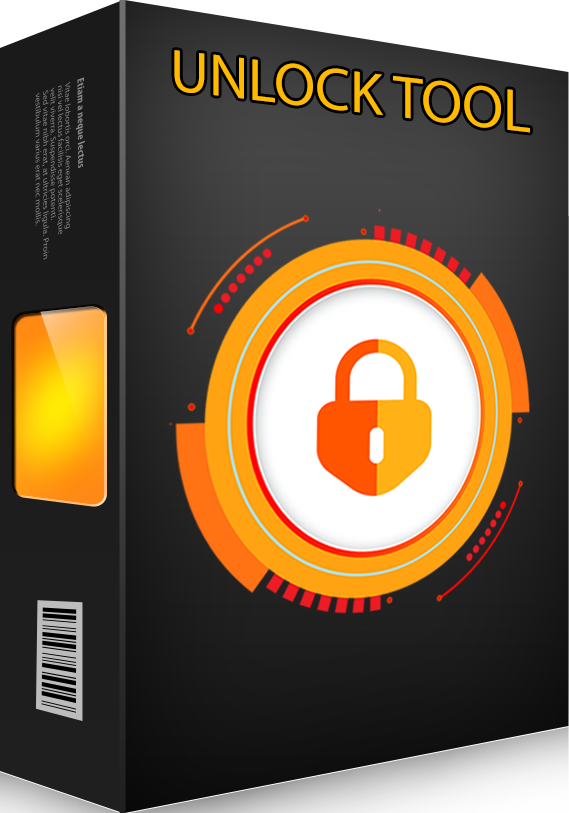Wow, you guys are bloody legends!! I was skeptical but for the price I thought I'd give it a go and really did work!
I had a hell of a time getting the Qualcomm 9008 driver to work properly for some reason. Every time I would pin out it would always connect as a "Linux File-Stor Gadget USB Device" Tried for hours and was loosing my mind. My last go I uninstalled any previous drivers, re-added in the 64bit 9008 driver again but this time I choose the 'Ethernet-DHCP is used to get IPAddress'. Rebooted and gave it a go again and it became happy!!
I followed the video instruction for unlocking bootloader, flashing stock, resetting MiCloud and disable OTA. Everything went flawless until after the stock firmware was flashed and it was supposed to boot back up and show as being Mi Account locked but instead when it booted I got the System is Destroyed error. Not really caring about MIUI, since I had the bootloader unlocked I just booted to fastboot and flashed a new recovery from command line and installed the latest LOS for Ginkgo. Worked like a charm. Fan-freaking-tastic!!!
Thought was SOL. I had wiped the device old school way from recovery which was a bad idea I now realize. Bootloader was locked, Mi account was locked with find my device. No longer had old phone number to recover and didn't keep email login because I thought I just used the Mi Account for my MiBand. Never would of thought it would lock the device from wiping without that account. I sent the email to Xiaomi global asking them to disable and gave them the Mi Account number, Registered Email and old Phone number like I saw online but they came back and said for privacy reasons they can't unlock any accounts.
This tool is the real deal!
Thank you guys!
I had a hell of a time getting the Qualcomm 9008 driver to work properly for some reason. Every time I would pin out it would always connect as a "Linux File-Stor Gadget USB Device" Tried for hours and was loosing my mind. My last go I uninstalled any previous drivers, re-added in the 64bit 9008 driver again but this time I choose the 'Ethernet-DHCP is used to get IPAddress'. Rebooted and gave it a go again and it became happy!!
I followed the video instruction for unlocking bootloader, flashing stock, resetting MiCloud and disable OTA. Everything went flawless until after the stock firmware was flashed and it was supposed to boot back up and show as being Mi Account locked but instead when it booted I got the System is Destroyed error. Not really caring about MIUI, since I had the bootloader unlocked I just booted to fastboot and flashed a new recovery from command line and installed the latest LOS for Ginkgo. Worked like a charm. Fan-freaking-tastic!!!
Thought was SOL. I had wiped the device old school way from recovery which was a bad idea I now realize. Bootloader was locked, Mi account was locked with find my device. No longer had old phone number to recover and didn't keep email login because I thought I just used the Mi Account for my MiBand. Never would of thought it would lock the device from wiping without that account. I sent the email to Xiaomi global asking them to disable and gave them the Mi Account number, Registered Email and old Phone number like I saw online but they came back and said for privacy reasons they can't unlock any accounts.
This tool is the real deal!
Thank you guys!