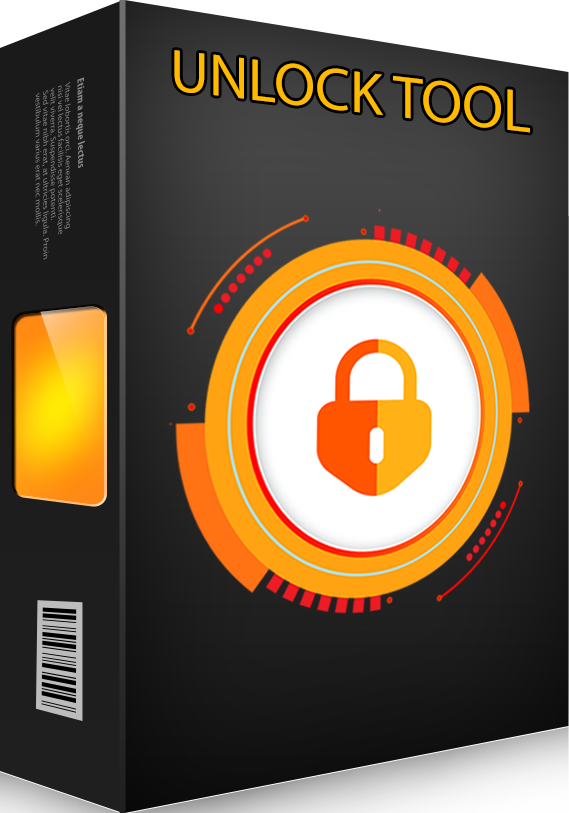Hello guys,
Sorry can you help me or verify the function on FLASH please?
My problem is that i can't re-flash my Meizu m3x.
I'll describe the issue,
1/ I take backup on this phone before, the backup and bypass auth work fine.
2/ I flash the phone using firmware downloaded from Chinese website... flash finished fine,
but i remark that CUSTOM partition was not checked before flashing, and the phone hang on Meizu logo only after restart.
3/ Now, i want to try flashing again downloaded firmware and check the custom partition, but it fails, I try the backup firmware but still fail also.
THE ERROR IS ON BYPASS AUTH / BROM ( i don't, but it work before when i was taking backup and make the 1st flashing operation)
4/ and mystery for me, i try to bypass manually authentication ( on click AUTH BYPASS) - it done ,
after i try to turn on META MODE (without disconnected the device) the phone enter on meta mode - ok.


BUT when i try:
a - click AUTH BYPASS (ok) / after not disconnect the device
b - flash the firmware, THE OPERATION BYPASS AUTH ASKED AGAIN, even i uncheck BYPASS AUTH - so ERROR


So, i think, it little bugs, because the AUTH is already bypassed (device not disconnected) the flashing operation must continue.
Thank you for reading my problem guys, and sorry but i not really know the error and sorry also for my English is so bad.
Sorry can you help me or verify the function on FLASH please?
My problem is that i can't re-flash my Meizu m3x.
I'll describe the issue,
1/ I take backup on this phone before, the backup and bypass auth work fine.
2/ I flash the phone using firmware downloaded from Chinese website... flash finished fine,
but i remark that CUSTOM partition was not checked before flashing, and the phone hang on Meizu logo only after restart.
3/ Now, i want to try flashing again downloaded firmware and check the custom partition, but it fails, I try the backup firmware but still fail also.
THE ERROR IS ON BYPASS AUTH / BROM ( i don't, but it work before when i was taking backup and make the 1st flashing operation)
4/ and mystery for me, i try to bypass manually authentication ( on click AUTH BYPASS) - it done ,
after i try to turn on META MODE (without disconnected the device) the phone enter on meta mode - ok.
BUT when i try:
a - click AUTH BYPASS (ok) / after not disconnect the device
b - flash the firmware, THE OPERATION BYPASS AUTH ASKED AGAIN, even i uncheck BYPASS AUTH - so ERROR
So, i think, it little bugs, because the AUTH is already bypassed (device not disconnected) the flashing operation must continue.
Thank you for reading my problem guys, and sorry but i not really know the error and sorry also for my English is so bad.