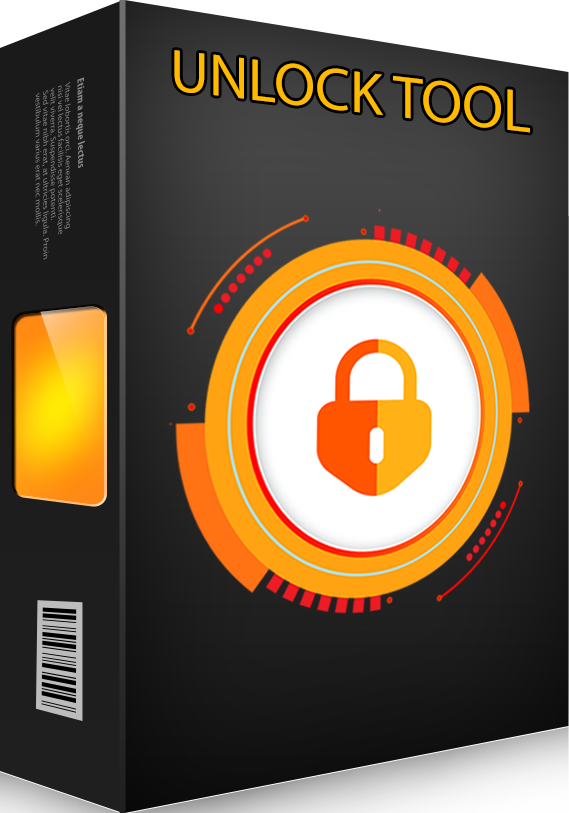Hi,
Im trying to flash my Oppo Reno 2 Z (CPH1951), I have tried using an ofp file from oppostockrom.com and converted that to a scatter file but while the flash is successful the device still does not boot.
Does anyone have other firmwares I can try?
Thank you.
Im trying to flash my Oppo Reno 2 Z (CPH1951), I have tried using an ofp file from oppostockrom.com and converted that to a scatter file but while the flash is successful the device still does not boot.
Does anyone have other firmwares I can try?
Thank you.