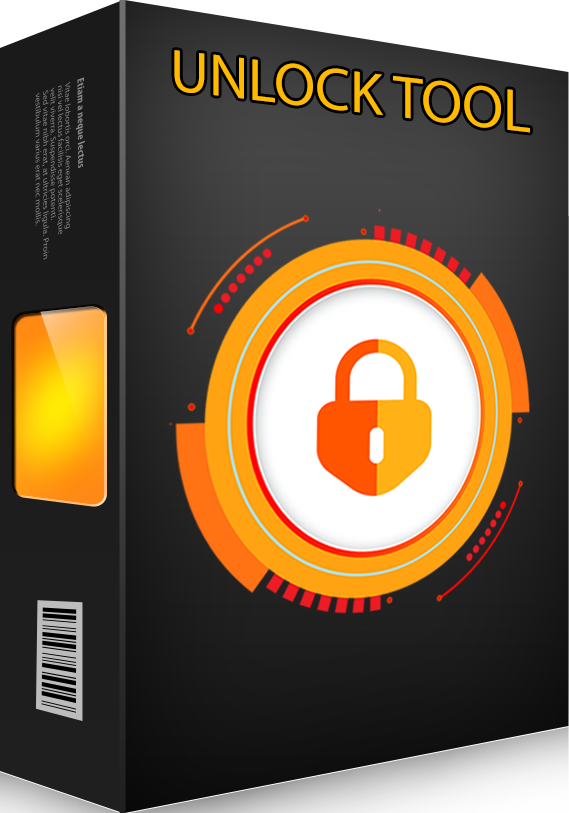Tried the same iPad model (iPad7,3-j207ap) on iOS 15 worked fine; this one (probably on iOS 16) always fails to mount. tried all the Ramdisk bootchains available from the server
Now it's in a bootloop and won't even start! can you please fix it?
This is the last operation log:
BOOT RAMDISK
FIX MOUNT [2]
Initializing... OK
Connecting to device... OK
Initializing disks... OK
Mounting xART... OK
Mounting Preboot... OK
Mounting Hardware... OK
Mounting Data... FAIL
quickCommand failed!
UNLOCKTOOL 2023.01.04.0
Elapsed time : 13 seconds
Now it's in a bootloop and won't even start! can you please fix it?
This is the last operation log:
BOOT RAMDISK
FIX MOUNT [2]
Initializing... OK
Connecting to device... OK
Initializing disks... OK
Mounting xART... OK
Mounting Preboot... OK
Mounting Hardware... OK
Mounting Data... FAIL
quickCommand failed!
UNLOCKTOOL 2023.01.04.0
Elapsed time : 13 seconds