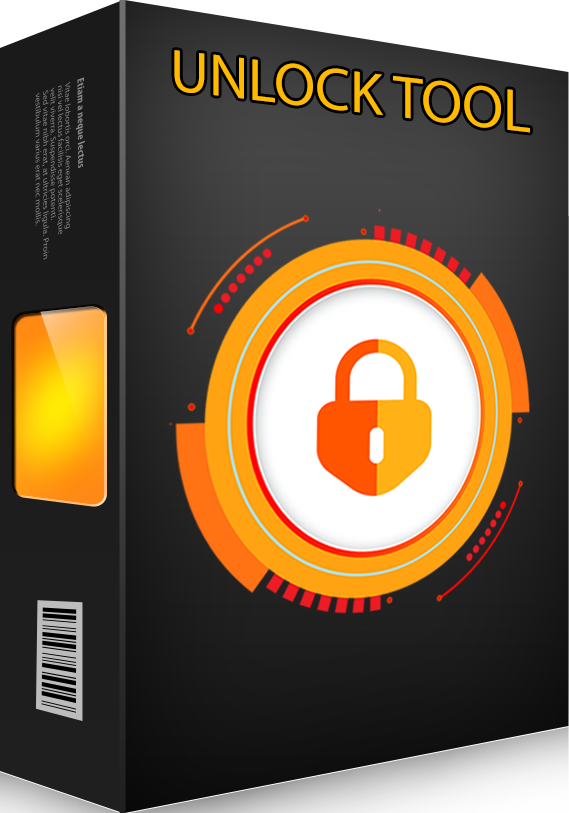1.after formating device and unlocking bootloader, set kg complete twice restart device
2. setup device offline (do not connect device to the internet) and enable usb debbugging in developer options
3. run the patch.bat file in adb command folder click to comfirm when device ask for confirmation device will reboot when the patch is finished (do not allow device to reboot disconnect battery once it stars to reboot)
set kg to completed 2 times before booting device
4. now connect device to wifi and immediately go into application manager and wait for application to show up called Device manager click on it, click mobile, set backgroung data usable off
thanks you are now free to go
adb commands link https://mega.nz/file/0VQECJzI#nm61okBUUqIF09nYkts-eYNN2o_dFecYVREPBQUZi3M
2. setup device offline (do not connect device to the internet) and enable usb debbugging in developer options
3. run the patch.bat file in adb command folder click to comfirm when device ask for confirmation device will reboot when the patch is finished (do not allow device to reboot disconnect battery once it stars to reboot)
set kg to completed 2 times before booting device
4. now connect device to wifi and immediately go into application manager and wait for application to show up called Device manager click on it, click mobile, set backgroung data usable off
thanks you are now free to go
adb commands link https://mega.nz/file/0VQECJzI#nm61okBUUqIF09nYkts-eYNN2o_dFecYVREPBQUZi3M
Last edited by a moderator: