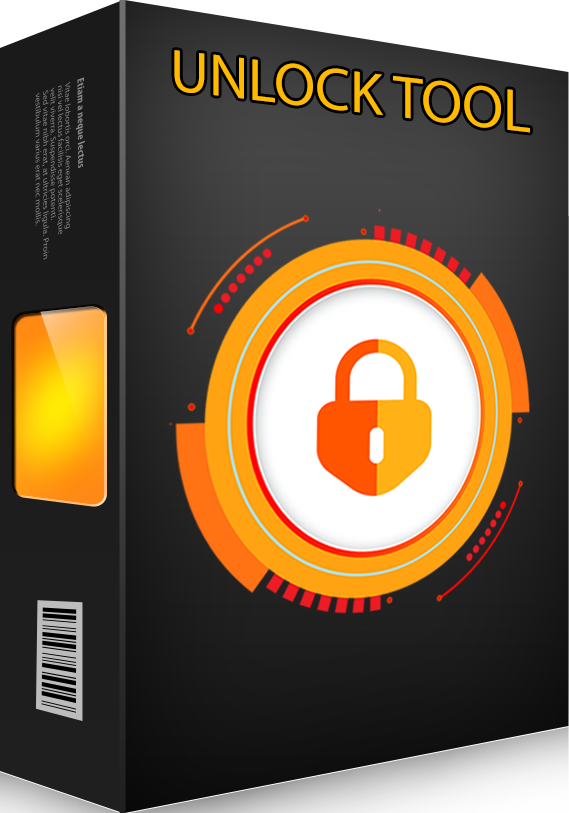On this page, you can find the official link to download Symphony V142 Stock Firmware ROM (Flash File) on your computer. Firmware comes in a zip package containing Flash File, Flash Tool, USB Driver, and How-to Flash Manual.

File Name: NEXG_N6_Lite_V04_20230908
File Size: 2GB
Flash Tool: SPD TOOLS
Android Version: 13
Download Link
File Name: NEXG_N6_Lite_V04_20230908
File Size: 2GB
Flash Tool: SPD TOOLS
Android Version: 13
Download Link
How To Flash
- Install Spd Latest USB Driver & extract the flash tool that you downloaded. You could do so via the 7zipIP or WinRAR application.
- Once the extracting is complete, head over to that folder and scroll to the bottom till you find the Upgrade Download EXE Factory Download EXE & Research Download EXE file. Double-click & Run It
- Now Load Pac Firmware From Your Download Firmware Folder.
- Once the package has been loaded, click on the Start Downloading button.
- Hold Vol+ Vol- As Boot Key & Connect your device to the PC To start Flashing
- The flashing process will now start, and you could keep track of the same under the Progress section.
- As and when the process is complete, you should see a green “Passed” message. & now succesfully complete flash your smart phone