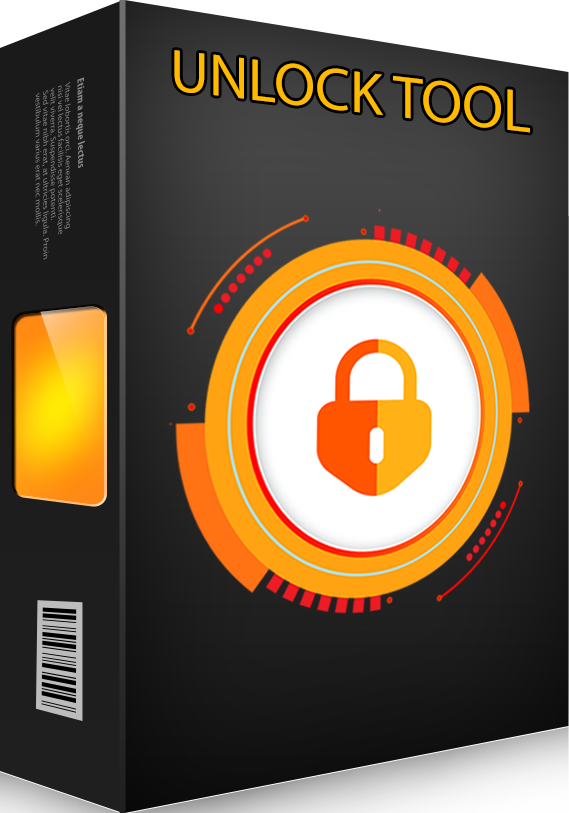i have problem with all mi flashing,
poco f1 only qualcomm mode detected when flash only like this.
even in note 5 redmi same error.
phone hang in logo
Version:0.9 StartHTML:-1 EndHTML:-1 StartFragment:000128 EndFragment:002654 SourceURL:file%3a%2f%2f EDL FLASH
Selected Model : Xiaomi Auth - SDM660
Code Name : Note 5Pro/Note7/MiMax3/Note 6Pro/Mi8Lite/Mi 6x/Mipad4
Operation : Auth Flash
Authenticating... OK
Retrieving data... OK [260.87 KiB]
Initializing data... OK
Searching for HS-USB QDLoader 9008... COM3
Connection : USB 2.0 High-Speed
USB Driver : [Qualcomm Incorporated] qcusbser - Version : 2.1.2.7
Connecting to device... OK
Handshaking... OK
Reading bootloader info... OK
Serial : 3630427449 SoC : [Snapdragon 636] [SDM636] [0x000CC0E1]
OEM : Qualcomm [0x0000] Model : Unknown [0x0000]
PK_HASH[0] : A7B8B82545A98ECA23D6E9105FB46456
PK_HASH[1] : 8D1B5828264903441BDEF0CD57E3C370
Writing flash programmer... OK
Connecting to flash programmer... OK
Configuring device... OK
Firehose config : eMMC [Sector:512] [Target:4096] [Host:1048576]
Processing LUN0 - rawprogram0.xml
Writing storsec.mbn [elf:48.02 KiB]->storsec... FAIL 1.178s
UNLOCKTOOL 2021.10.30.0
Elapsed time : 19 seconds
poco f1 only qualcomm mode detected when flash only like this.
even in note 5 redmi same error.
phone hang in logo
Version:0.9 StartHTML:-1 EndHTML:-1 StartFragment:000128 EndFragment:002654 SourceURL:file%3a%2f%2f EDL FLASH
Selected Model : Xiaomi Auth - SDM660
Code Name : Note 5Pro/Note7/MiMax3/Note 6Pro/Mi8Lite/Mi 6x/Mipad4
Operation : Auth Flash
Authenticating... OK
Retrieving data... OK [260.87 KiB]
Initializing data... OK
Searching for HS-USB QDLoader 9008... COM3
Connection : USB 2.0 High-Speed
USB Driver : [Qualcomm Incorporated] qcusbser - Version : 2.1.2.7
Connecting to device... OK
Handshaking... OK
Reading bootloader info... OK
Serial : 3630427449 SoC : [Snapdragon 636] [SDM636] [0x000CC0E1]
OEM : Qualcomm [0x0000] Model : Unknown [0x0000]
PK_HASH[0] : A7B8B82545A98ECA23D6E9105FB46456
PK_HASH[1] : 8D1B5828264903441BDEF0CD57E3C370
Writing flash programmer... OK
Connecting to flash programmer... OK
Configuring device... OK
Firehose config : eMMC [Sector:512] [Target:4096] [Host:1048576]
Processing LUN0 - rawprogram0.xml
Writing storsec.mbn [elf:48.02 KiB]->storsec... FAIL 1.178s
UNLOCKTOOL 2021.10.30.0
Elapsed time : 19 seconds
Attachments
-
78.4 KB Views: 179