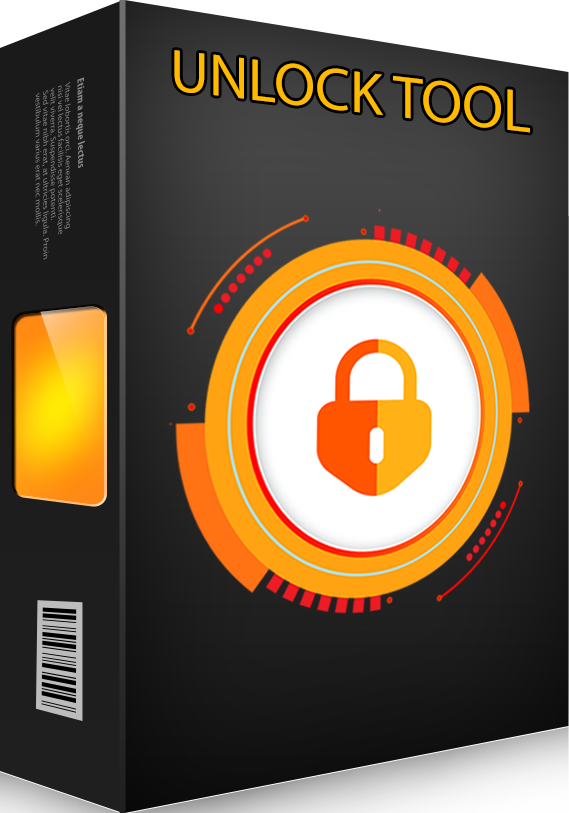- Credits
- $100-USD
- Gold
- $908,676-G
Manual Guide Bypass Hello & Passcode for UnlockTool.
HELLO BYPASS WITH UNLOCKTOOL RAMDISK
Step 1 : Change S/N
-> Download file diag (purple mode) and file boot ramdisk in here link : Click go to MediaFire (Copy folder go C:\UnlockTool\DataFiles\Apple )
-> Enter dfu mode
-> Click pwndfu with gaster or ultool method

-> Select boot diag then go to tab diag purple write serial.
Step 2 : Phone To Normal Mode Click " GET ACVATION"
Step 3 : Enter DFU Mode
Step 4 : Click "PWNDFU" : GASTER Or ULTOOL (Now Both method work on UnlockTool)
Step 5 : Click "Boot Ramdisk"
Step 6 : Click "Bypass Hello" + "Disable OTA/ERASE" done.
P/S :
- IPhone 7G -> iPhone X use Cable Lightning Change S/N
- iPad Pro (9.7-inch) Need Cable DCSD Change S/N
- iPad (5th Generation) Need Cable DCSD Change S/N
- iPad (6th Generation) Only Cable Lightning Change S/N
- iPad (7th Generation) Only Cable Lightning Change S/N
HELLO BYPASS WITH UNLOCKTOOL RAMDISK
Step 1 : Change S/N
-> Download file diag (purple mode) and file boot ramdisk in here link : Click go to MediaFire (Copy folder go C:\UnlockTool\DataFiles\Apple )
-> Enter dfu mode
-> Click pwndfu with gaster or ultool method
-> Select boot diag then go to tab diag purple write serial.
Step 2 : Phone To Normal Mode Click " GET ACVATION"
Step 3 : Enter DFU Mode
Step 4 : Click "PWNDFU" : GASTER Or ULTOOL (Now Both method work on UnlockTool)
Step 5 : Click "Boot Ramdisk"
Step 6 : Click "Bypass Hello" + "Disable OTA/ERASE" done.
P/S :
- IPhone 7G -> iPhone X use Cable Lightning Change S/N
- iPad Pro (9.7-inch) Need Cable DCSD Change S/N
- iPad (5th Generation) Need Cable DCSD Change S/N
- iPad (6th Generation) Only Cable Lightning Change S/N
- iPad (7th Generation) Only Cable Lightning Change S/N
Last edited: