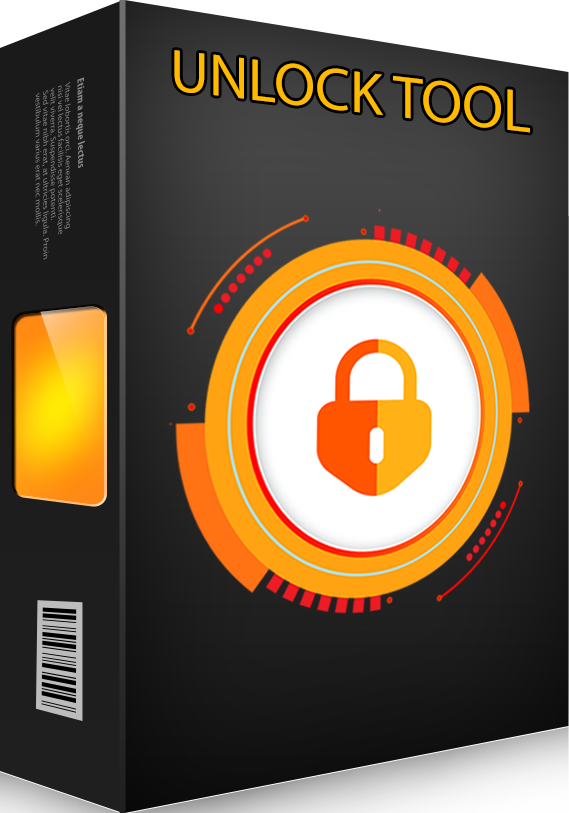If you are looking for a tool to remove FRP and screen lock from Android devices, then the Unlock Tool is the solution for you. It works well on different brands and can unlock any type of mobile phone from Android 5.0 to Android 12. All you need to do is download the tool and install it on your computer. The process is easy and will take only a few minutes. Once you have installed the UnlockTool program, you just need to follow the instructions that will be displayed on the screen.

The Unlock Tool is a free windows application that lets you unlock any locked Android device, including those that use the FRP (Factory Reset Protection) system. To install it, you need to connect your device to your computer in ADB mode. From there, click on Reset FRP/Unlock from the main menu. You'll then be prompted to log in to your Google account in order to bypass the verification lock.
Download UnlockTool 2022

The Unlock Tool is a free windows application that lets you unlock any locked Android device, including those that use the FRP (Factory Reset Protection) system. To install it, you need to connect your device to your computer in ADB mode. From there, click on Reset FRP/Unlock from the main menu. You'll then be prompted to log in to your Google account in order to bypass the verification lock.
Download UnlockTool 2022