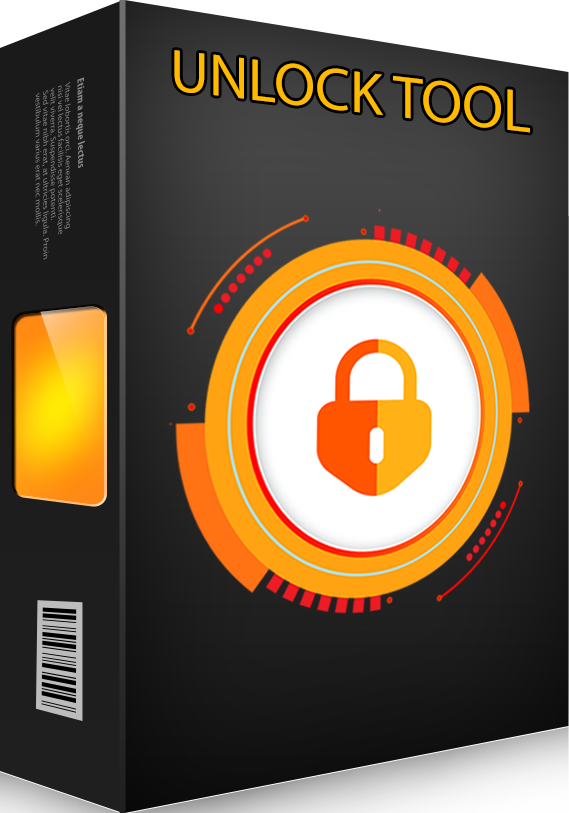✓ https://unlocktool.net - Home
✓ https://chuyenmobile.vn - Website order bypass sóng Việt Nam
✓ Vsmart - Factory Reset | Erase Frp One Click | Flash | Read File Backup | Read - Write Vnram via Meta Mode - Erase Vin ID via ADB One Click
✓ Oppo - Factory Reset MTK with Meta Mode 1, 2, 3, 4, 5 New Method , Possible Without Losing Storage Data (photo, music,...) | Remove Demo One Click No Need Flash File | Support Factory Reset All Realme - OPPO Chip MTK
✓ Oppo - Factory Reset Brom mode MTK new security format data safe | Flash frimware | Extract OFP File - Remove Knox | Wipe EFS - Backup/Backup NVRAM
✓ Vivo - Factory Reset | Erase Frp | Remove Demo | Wipe EFS | Factory Via Meta Mode | Safe Format Without Lost Data | Read - Write NVRAM - All One Click
✓ IOS - OFF iCloud With Token 1-Click Iphone 6S/6SP/7G/7P/8G/8P/X Iphone Need Jailbreak - Fake Ios / Restore Active ICCID
✓ IOS - Read Hw Info Address Wifi ,Bluetool With Phone Lost - Info Or Dead Hdd (6G/5SE/6S/6SP/7G/7P/8G/8P/X)
✓ https://chuyenmobile.vn - Website order bypass sóng Việt Nam
✓ Vsmart - Factory Reset | Erase Frp One Click | Flash | Read File Backup | Read - Write Vnram via Meta Mode - Erase Vin ID via ADB One Click
✓ Oppo - Factory Reset MTK with Meta Mode 1, 2, 3, 4, 5 New Method , Possible Without Losing Storage Data (photo, music,...) | Remove Demo One Click No Need Flash File | Support Factory Reset All Realme - OPPO Chip MTK
✓ Oppo - Factory Reset Brom mode MTK new security format data safe | Flash frimware | Extract OFP File - Remove Knox | Wipe EFS - Backup/Backup NVRAM
✓ Vivo - Factory Reset | Erase Frp | Remove Demo | Wipe EFS | Factory Via Meta Mode | Safe Format Without Lost Data | Read - Write NVRAM - All One Click
✓ IOS - OFF iCloud With Token 1-Click Iphone 6S/6SP/7G/7P/8G/8P/X Iphone Need Jailbreak - Fake Ios / Restore Active ICCID
✓ IOS - Read Hw Info Address Wifi ,Bluetool With Phone Lost - Info Or Dead Hdd (6G/5SE/6S/6SP/7G/7P/8G/8P/X)
Search results
-
M
HELP ! Error: Not SAMSUNG phone!
I recently started getting an error saying "Not SAMSUNG phone!" even though the connected phone is Samsung. COM port shows Samsung, but after using the NEW2022 frp remove I get this error. I've tried different cables and USB ports. It has worked before, then to my knowladge, nothing changed and...- Maikeru
- Thread
- Replies: 1
- Forum: ALL ANDROID
-
M
HELP ! ALE-L21 | Kirin 620 | Erasing FRP failed Invalid Command
alright, the frp protection is gone, but can not confirm if the FRP was actually removed or there was none, since the phone had Password protection and was not erased (did not check that before posting)- Maikeru
- Post #2
- Forum: ALL ANDROID
-
M
HELP ! ALE-L21 | Kirin 620 | Erasing FRP failed Invalid Command
Connected the phone via Test Points, Erasing FRP failed. Tried with a battery connected and disconnected, still the same error.- Maikeru
- Thread
- Replies: 1
- Forum: ALL ANDROID
-
M
HELP ! PRA-LX1 FRP (Kirin 655 v1/Kirin 655 v2 erase FRP)
@TUnlockTool any eta on fixing this? <3 -
M
Successfully [MTP] FRP BYPASS A20s
gj you also could try the New method, where you don't have to do almost anything manually. you have to enter test menu (emeragancy call -> *#0*#) and press start on this Method and then allow USB debugging.- Maikeru
- Post #2
- Forum: Forum UnlockTool.Net
-
M
Successfully SLA-L22 | Huawei P9 Lite Mini | Erase FRP
Successfully removed FRP on P9 Lite mini (SLA-L22) via Test point (EDL). Got into EDL mode by connecting 2 spots (as shown on the 1st picture) and then I chose Huawei Y6 2018 since they have the same chipset (Snapdragon 425) and there is no option for P9 Lite Mini.- Maikeru
- Thread
- Replies: 2
- Forum: UnlockTool successfull reports
-
M
Successfully Samsung Galaxy S10e (G970F) - Remove FRP 1 Click
Successfully removed FRP on Samsung Galaxy S10e - G970F Android 10. Unlocked with the [COM] Remove FRP [2022]- Maikeru
- Thread
- Replies: 0
- Forum: UnlockTool successfull reports
-
M
Successfully Xiaomi Mi A1 - [BROM] Erase FRP
Successfully removed FRP on Xiaomi Mi A1 - MDG2 with test points. [BROM] Erase FRP- Maikeru
- Thread
- Replies: 0
- Forum: UnlockTool successfull reports
-
M
Successfully Samsung A52s (A528B) - Remove FRP 1 Click
Successfully removed FRP on Samsung Galaxy A52s - A528B, Android 12. Unlocked with the [COM] Remove FRP [2022]- Maikeru
- Thread
- Replies: 1
- Forum: UnlockTool successfull reports
-
M
Successfully Huawei P9 (EVA-L09) - Kirin 955 - Erase FRP
Successfully removed FRP on Huawei P9 (EVA-L09) via Testpoint. Kirin 955 -> [USB 1.0] Erase FRP- Maikeru
- Thread
- Replies: 0
- Forum: UnlockTool successfull reports
-
M
Successfully Samsung A600 - Remove FRP 1 Click
Successfully removed FRP on Samsung Galaxy A600 (A6 2018), Android 9. Unlocked with the [COM] Remove FRP [2022] And Android 10 too- Maikeru
- Thread
- Replies: 0
- Forum: UnlockTool successfull reports
-
M
Successfully Samsung A5 2016 (A510) - Remove FRP 1 Click
Successfully removed FRP on Samsung Galaxy A5 2016 (A510), Android 7. Unlocked with the [COM] Remove FRP [2022]- Maikeru
- Thread
- Replies: 0
- Forum: UnlockTool successfull reports
-
M
Successfully Samsung A40 - Remove FRP 1 Click
Successfully removed FRP on Samsung Galaxy A40, Android 11. Unlocked with the [COM] Remove FRP [2022]- Maikeru
- Thread
- Replies: 0
- Forum: UnlockTool successfull reports
-
M
Successfully Samsung S20 Ultra 5G - Remove FRP 1 Click
Successfully removed FRP on Samsung Galaxy S20 Ultra 5G (G988), Android 11. Unlocked with the [COM] Remove FRP [2022]- Maikeru
- Thread
- Replies: 1
- Forum: UnlockTool successfull reports
-
M
Successfully Samsung A30s - Remove FRP 1 Click
Successfully removed FRP on Samsung Galaxy A30s, Android 11. Unlocked with the [COM] Remove FRP [2022]- Maikeru
- Thread
- Replies: 0
- Forum: UnlockTool successfull reports
-
M
Successfully J530 - Remove FRP 1 Click
Successfully removed FRP on J5 2017 (J530) - Android 9, Security patch 1 June 2020 with Samsung 1 click remove FRP. [COM] Remove FRP- Maikeru
- Thread
- Replies: 6
- Forum: UnlockTool successfull reports
-
M
Successfully Huawei Nova 3 (PAR-LX1) - Kirin 970 - Erase FRP
Successfully removed FRP on Huawei Nova 3 (PAR-LX1) via Testpoint. Kirin 970 -> [USB 1.0] Erase FRP- Maikeru
- Thread
- Replies: 0
- Forum: UnlockTool successfull reports
-
M
HELP ! Huawei ID - P Smart 2021 (PPA-LX2) - Kirin 710A
Have anyone here done a Huawei ID on P Smart 2021. There is no option for Kirin 710A, only 710 or 710F, would it be fine if I used one of those instead? And will the Erase FRP remove Huawei ID too? The phone is factory reset, so I can't get to the system to turn USB Debugging (ADB) on. -
M
Successfully Honor 7A (AUM-L29) - Snapdragon 430 - Erase FRP
Successfully removed FRP on Honor 7A (AUM-L29) via Testpoint. Huawei Honor 7A -> [EDL] Erase FRP- Maikeru
- Thread
- Replies: 0
- Forum: UnlockTool successfull reports
-
M
Successfully Y6 2019 (MRD-LX1) - Erase FRP
Successfully removed FRP on Y6 2019 (MRD-LX1) via Testpoint. MTK6761. Huawei Y6 2019 -> [BROM] Erase FRP t. MTK6761. rin 710- Maikeru
- Thread
- Replies: 0
- Forum: UnlockTool successfull reports
-
M
Successfully P20 Lite (ANE-LX1) - Kirin 659 - Erase FRP
Successfully removed FRP on P20 lite via Testpoint. Kirin 659 -> [USB 1.0] Erase FRP- Maikeru
- Thread
- Replies: 0
- Forum: UnlockTool successfull reports
-
M
Successfully P30 Lite (MAR-LX1A) - Kirin 710
Successfully removed FRP on P30 lite via Testpoint. Kirin 710 [FRP] -> [USB 1.0] Erase FRP- Maikeru
- Thread
- Replies: 0
- Forum: UnlockTool successfull reports
-
M
HELP ! PRA-LX1 FRP (Kirin 655 v1/Kirin 655 v2 erase FRP)
did not work. I have tried unplugging the battery, connected the phone to a different USB port with a different cable (3 different ones), did the Testpoints to get COM1, plugged the battery back but the Erase FRP/Unlock FB still gives the same error. Also tried doing the same with a second... -
M
HELP ! PRA-LX1 FRP (Kirin 655 v1/Kirin 655 v2 erase FRP)
I am trying to remove FRP on PRA-LX1 (P9 Lite 2017). I have tried both Kirin 655 V1 and Kirin 655 V2 and both options give me some kind of error. Kirin 655 v1 gives me error code 0x07, fails while writing sec_usb_xloader The Kirin 655 V2 gives me a popup error with an invalid integer value... -
M
SHARE Huawei Y7 2018 (LDN-L21)
I have used EDL Erase FRP for Huawei Y7 2018 Pro (LDN-L22/LDN-LX2) instead for LDN-L21 because that model is not listed.- Maikeru
- Thread
- Replies: 0
- Forum: UnlockTool successfull reports
-
M
HELP ! JAT-L41 Honor 8A Pro - FRP Testpoint
I couldn't wait any longer so I have tried [BROM] ERASE FRP for Honor 8A (JAT-ALxx) instead of Honor 8A Pro (JAT-L41) and it passed and frp is now removed. -
M
HELP ! JAT-L41 Honor 8A Pro - FRP Testpoint
I am still getting the same error -
M
HELP ! JAT-L41 Honor 8A Pro - FRP Testpoint
I am still getting the same error (time - 16:20 GMT+2, 12.4.2021) -
M
HELP ! JAT-L41 Honor 8A Pro - FRP Testpoint
I don't fully understand what you mean, but I've tried restarting the Unlocktool and it showed me Bypass ok, but it still failed on Syncing with DA. Windows Defender is Off, LIBUSB32 is installed, "UpperFilters in Registry Editor -... -
M
HELP ! JAT-L41 Honor 8A Pro - FRP Testpoint
Hello, I need help with FRP on Honor 8A Pro. After connecting the device with Testpoints I'll get a Sync with DA... FAIL ("STATUS_EMI_SETTING_VERSION_ERROR [0xC0040050]"). I've tried 2 different PCs. Any Idea what could be the issue?
UnlockTool
Version : 2023.02.04.0
UnlockTool_2023.02.04.0 Released Update !
Apple
- Hidden icloud can logout and log in to your icloud account supported for ramdisk iphone 6G -> iphone X
- Now added drivers cable magico and anothers change sn
Samsung Mediatek
- Erase frp | factory resset via download mode (force download mode to brom)
- Samsung Galaxy Tab A7 Lite (SM-T225N)
- Samsung Galaxy Tab A7 Lite (SM-T227U)
- Samsung Galaxy A02 (SM-A022F, SM-A022G, SM-A022M)
- Samsung Galaxy A04 (SM-A045F)
- Samsung Galaxy A04e (SM-A042F)
- Samsung Galaxy A12 (SM-A125F, SM-A125M, SM-A125N....)
- Samsung Galaxy A13 (SM-A137F)
- Samsung Galaxy A13 5G (SM-A136B, SM-A136U.....)
- Samsung Galaxy A22 (SM-A225F, SM-A225M, SM-A225N)
- Samsung Galaxy A22 5G (SM-A226B, SM-A226BR, SM-A226L)
- Samsung Galaxy A31 (SM-A315F, SM-A315G, SM-A315N)
- Samsung Galaxy A32 (SM-A325F, SM-A325M, SM-A325N)
- Samsung galaxy A32 5G (SM-A326B, SM-A326BR, SM-A326K....)
- Samsung Galaxy M02 (SM-M022F, SM-M022FV...)
- Samsung Galaxy M22 (SM-M225FV)
- Samsung Galaxy M32 (SM-M325F, SM-M325FV)
Version : 2023.02.04.0
UnlockTool_2023.02.04.0 Released Update !
Apple
- Hidden icloud can logout and log in to your icloud account supported for ramdisk iphone 6G -> iphone X
- Now added drivers cable magico and anothers change sn
Samsung Mediatek
- Erase frp | factory resset via download mode (force download mode to brom)
- Samsung Galaxy Tab A7 Lite (SM-T225N)
- Samsung Galaxy Tab A7 Lite (SM-T227U)
- Samsung Galaxy A02 (SM-A022F, SM-A022G, SM-A022M)
- Samsung Galaxy A04 (SM-A045F)
- Samsung Galaxy A04e (SM-A042F)
- Samsung Galaxy A12 (SM-A125F, SM-A125M, SM-A125N....)
- Samsung Galaxy A13 (SM-A137F)
- Samsung Galaxy A13 5G (SM-A136B, SM-A136U.....)
- Samsung Galaxy A22 (SM-A225F, SM-A225M, SM-A225N)
- Samsung Galaxy A22 5G (SM-A226B, SM-A226BR, SM-A226L)
- Samsung Galaxy A31 (SM-A315F, SM-A315G, SM-A315N)
- Samsung Galaxy A32 (SM-A325F, SM-A325M, SM-A325N)
- Samsung galaxy A32 5G (SM-A326B, SM-A326BR, SM-A326K....)
- Samsung Galaxy M02 (SM-M022F, SM-M022FV...)
- Samsung Galaxy M22 (SM-M225FV)
- Samsung Galaxy M32 (SM-M325F, SM-M325FV)